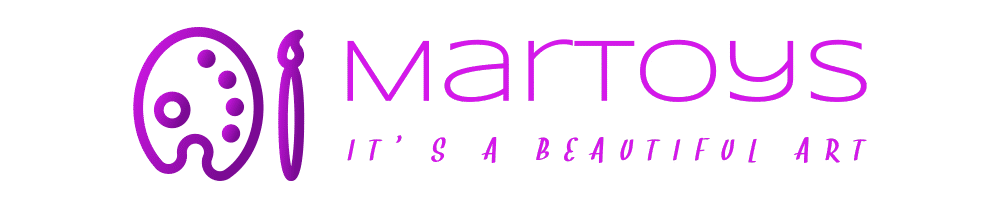Best Scanners for Artwork | Artists Network
This post contains Amazon Affiliate links. As an Amazon Associate, we may earn from qualifying purchases.
Sharing your artwork with the world can be daunting in the Digital Age. When compared to photography, scanning can sometimes be an easier and more appropriate way to get the job done. With some easy setup and configuring of settings, you can create detailed images that let everyone appreciate every brushstroke. See below for our rundown of several scanners, from the high-end to more affordable options.
Highest Resolution Scanner
Canon CanoScan Lide 700f
This scanner delivers an incredibly high level of resolution, with some advanced features that could make scanning easier for artists working at large volumes. It also does some of the work for you: Auto Scan Mode detects what it is you’re scanning and adjusts the settings accordingly, and Auto Document Fix automatically employs area by area correction for beautiful, easy-to-view scans. One caveat: Make sure your operating system has the proper driver before buying.
Specs: 9600 DPI, Sizes up to 8.5″ x 11″
Best Scanner for Beginners
Epson v39
Get started scanning with this excellent choice for a budget scanner. This scanner is easy to use and, while not the highest resolution, it offers very good image quality. If you’re looking to start scanning your work without investing a lot of money, look no further.
Specs: 4800 DPI, sizes up to 8.5″ x 11″